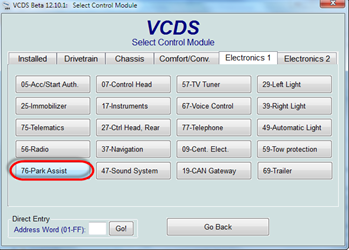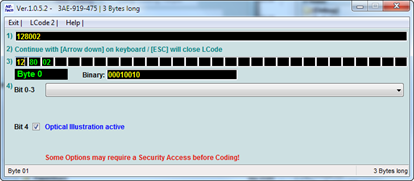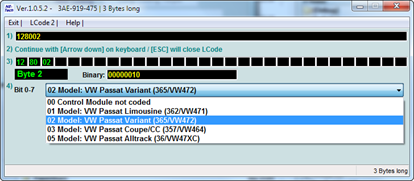This time a car topic: using VCDS you can change the picture that it’s shown on the navigation headunit to match your car.
In my case it’s a VW Passat Variant B7/3AA and it can be coded with VCDS:
Open Module 76 – Park Assist:
Then select Coding – 07 and enable Bit 4 of Byte 0 (with correct labels you can Enable "Optical Illustration active"):
Then goto Byte 2 and select the correct Model:
Now it’s correct: